At Vueling we improve our products and services so that you can offer them to your customers, but also to help you in your administrative tasks.
Here’s a reminder on how to access the invoice platform.
Access through the agency website and click the “Invoices” option. Select the invoice type (agency or Groups) and then enter your search criteria in the form in the section and confirm them by clicking on the “Search” button.
You can filter your search results by:
• Invoice number
• Invoice date, flight date or payment date
• Invoice type (Groups or Agency)
• Locator
• Passenger’s name and surname
• Credit card
Having run the search, click on the first icon to download the corresponding invoice in PDF format and click on the second icon to download one or more specific invoices from a single page in CSV format. By selecting the third icon you can download all invoices also in CSV. We have also recently included the option to download the breakdown of bookings paid with BSP-Cash only.
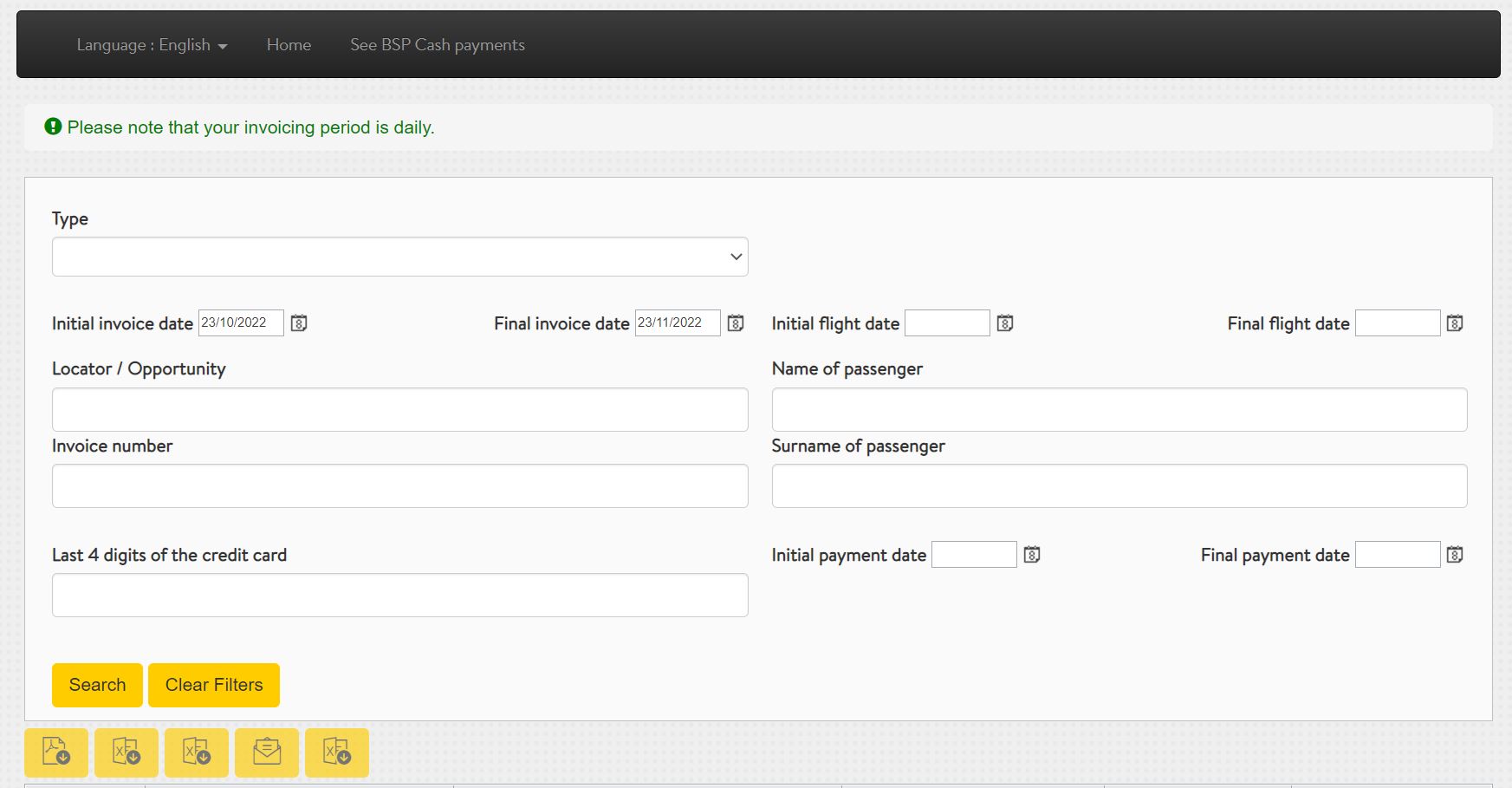
With the implementation of improvements in the Administration and Invoice Control system, you can save time and focus on what really matters.
The latest changes we have implemented are indicated below.
1. For bookings paid with BSP-Cash, we have included the TKTT / EMD number per passenger and flight in the downloadable PDF file.
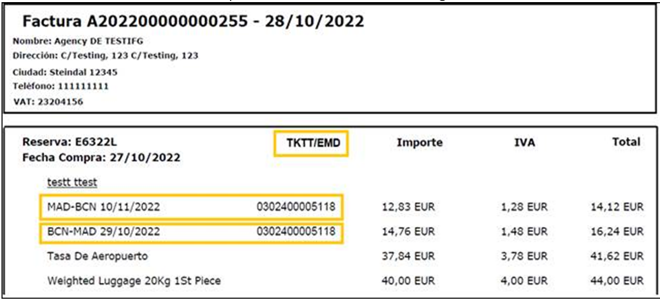
2. In the downloadable Excel we have added new information that will help you reconcile bookings paid with BSP-Cash:
• TKTT/EMD number in a new column.
• Flight Service column indicating the flight, taxes and ancillary services associated with each passenger.
• VAT column.
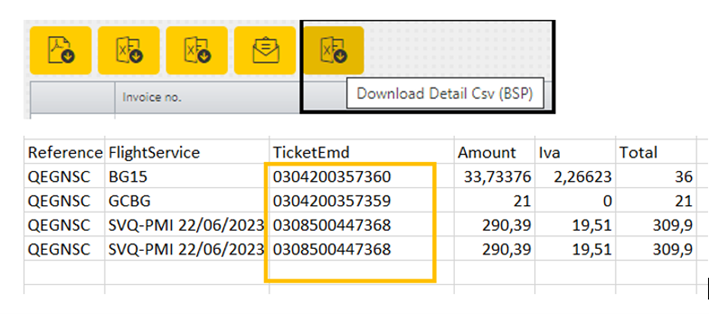
3. We have enabled a new option to only download bookings paid with BPS-Cash. You can do this by selecting the last icon, which indicates “Download Detail Csv (BSP)”.

4. We use daily invoicing. However, you will still be able to download monthly summaries using the “Initial Invoice Date” and “Final Invoice date” filters. Then simply click on “Search” to get the information. As the last step, select how you want to download your invoice (PDF, Excel or email).

Remember, you can view invoices for bookings issued through the agency website as well as invoices for your group requests. In both cases, the system is fast and intuitive. Group invoices begin with GD (deposit invoices) or GF (final payment), while agency website invoices begin with A.








