In order for your customers to receive the communication regarding any changes to their flight, remember that it is mandatory to include their contact details at the time of booking.
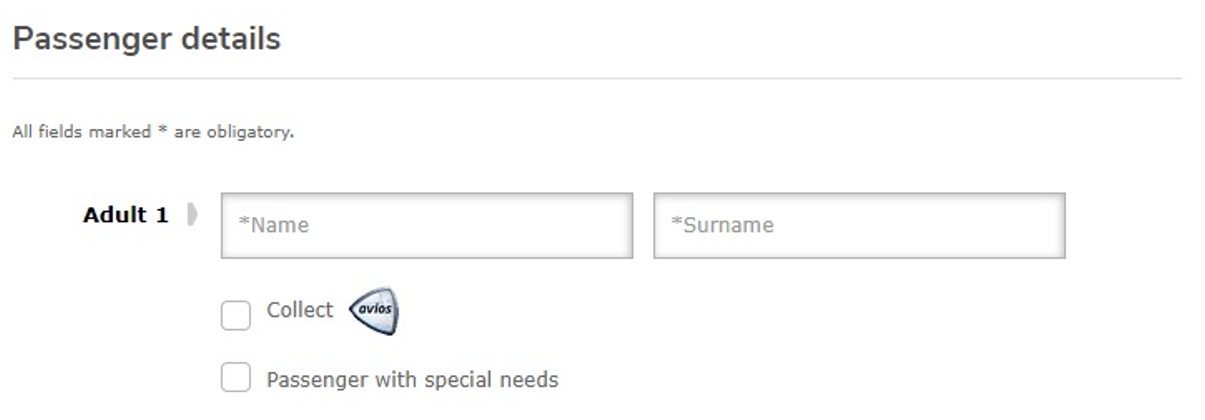
2. Once you have completed the "Passenger Details" fields, you will need to fill in the "Agency Contact Details" fields.
- In this section you must fill in the fields marked with * (agent's name, agent's surname and agency's contact email)
- Fields marked in grey will be filled in by default and cannot be modified.

3. Once you have completed the "Contact Details" fields, you will need to fill in the "Passenger Contact Details" fields.
In this section you will have to complete the following information:
- Passenger’ contact e-mail: This field is required and must correspond to a passenger's contact e-mail. Through this email, we will notify them of any changes that their reservation may have suffered. It will not be possible to add the same agency email previously reported. In this case, the system will show you an error at the top of the screen.
- The passenger's phone number is optional, but if you add the same agency contact phone, the system will also show you an error at the top of the screen.

4. Once you have filled in all the data correctly, you have to accept our privacy policy and click on the "Continue" button.
Important! Remember that you have to perform this action for each of the passengers in the reservation and indicate the contact e-mail of each of them.
GDS
You must complete the passenger contact in the booking using the industry standard SSR CTCE codes.
- Amadeus: SRCTCE-test//hotmail.COM
- Travelport: YES. P1/SSRCTCEYYHK1/PETMOON64//GMAIL.COM
NDC
For NDC both in direct connection and in connections via a third party (aggregator, NDC GDS, etc.) it is compulsory to include the contact email in the corresponding field.
We appreciate your cooperation and invite you to review our Privacy Policy if you have any questions.









